How To - Add MCP Nest to Claude
How to add MCP Nest as a remote connector to Claude Desktop and mobile.
Add MCP Nest as a Claude.ai Connector
You can connect your MCP Nest servers to Claude.ai as a custom tool connector. This allows Claude to use the tools you have running in your MCP Nest environment across all platforms (Desktop, Mobile).
Follow these steps to set it up:
-
Navigate to your Claude.ai connector settings page: https://claude.ai/settings/connectors.
-
Click the Add Custom Connector button.
-
A form will appear. Fill it out with the following details:
-
Name:
MCP Nest -
Remote URL:
https://mcp.mcpnest.dev/mcp
-
Name:
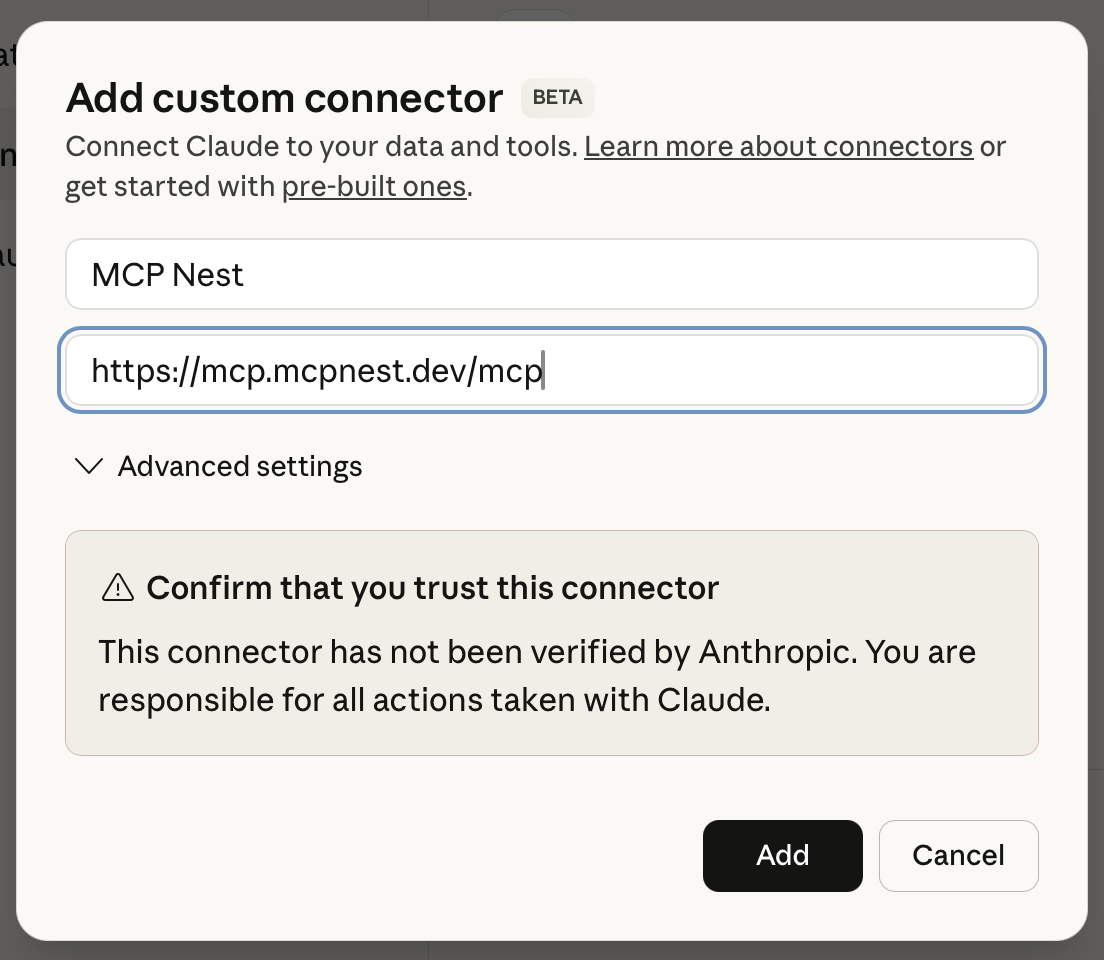
-
Click Add to save the new connector.
-
You will be redirected back to the connectors list. Find MCP Nest in the list and click the Connect button next to it. This may take you to the MCP Nest website to authorize the connection.

Once connected, you can start using your MCP Nest tools directly within Claude by mentioning them in your conversation.